Surface Studio makes Microsoft’s mission make sense
Microsoft demonstrate that they really are for the creatives

Last year at Microsoft’s Surface event, CEO Satya Nadella reiterated the company’s new mission statement. “Our mission at Microsoft is to empower every person and every organization on the planet to achieve more. We make things that help you make things and make things happen”. When probed further by Verge Senior Editor Nilay Patel, Nadella elaborated “we are the only company that I think thinks about digital technology in the hands of others to create things”.
This didn’t really hit home for me. Sure, Microsoft has productivity software, and you can use Adobe creative cloud and AutoCAD on their products, but you can also do that on Macs. And creatives tend to prefer Macs for their excellent industrial design and reliable software.
But then last Thursday Microsoft announced a new product that really makes a big statement about what Microsoft is about.
That hinge
I don’t think Microsoft emphasised the hinge enough at the event, as most of the media glossed over its relevance. The hinge uses a combination of springs to counterbalance the weight of the screen and give it a ‘zero gravity’ feel as it transforms from the regular desktop mode in to what they are calling the ‘studio mode’.

It’s the hinge that makes the product paradigm shifting – it fixes the ergonomic problems that come with touch on vertical screens. While mice and trackpads are great for precise input, they don’t give you that direct manipulation you can get with touch. And that’s especially powerful for creative software.
Transformed workflows
I’ve always thought that mouse interaction kind of sucks for a number of usecases. In fact, most usescases. I use keyboard shortcuts to switch between, and open and close windows and tabs, and use Alfred to launch apps. I do love the gestures that you can do on a Mac trackpad to manage your workspace. But for actual input, like any kind of drawing, be it illustration, UI design or CAD I find pointer based input to be so fiddly and frustrating.
Let’s take AutoCAD for example. I’ve done coursework using both AutoCAD and using a drawing board. To actually do design work it’s no contest. People still write and sketch things down on paper because it’s so natural. Its frictionless. You aren’t thinking about your tools you are thinking about whatever you are sketching. Using a drawing board, you can use your left hand to adjust the horizontal rule and measure, and your right hand to draw. Its so natural that it frees your brain to think only about the design.
Contrast that with the traditional use of AutoCAD. To draw a line that starts 1m from another, you have to move the origin, by clicking the toolbar item and then using the mouse to place it at the relevant point. Then enter l into the command box to begin drawing a line. Then enter 1000, 0 to start drawing the line at 1m to the right of the origin. You can then use the mouse in conjuction with the smart snapping tools to snap the end of the line to another point on the design. You’re using so many brain cycles just to put in a simple line that its no wonder senior architects will just use a drawing board and delegate the digitising to a junior member of staff. The Studio, using pen input with a digital ruler, has the potential empower creatives to focus on their work while retaining all the benefits of digital creation.
There’s a great piece on the Studio over at Fast Company that includes videos demoing the 3D sketch app Mental Canvas. It also has pictures of a music composision app StaffPad.
Surface Dial
Microsoft also showed off its Surface Dial – an input device that you can place on the screen and rotate and select different digital tools, scroll, or move back or forward through time.
Here’s Matias Duarte talking at FORM 2014:
I think there are still pretty interesting new opportunities that are totally untapped. And the way that simple tools work together, I think, is one of those. I think about how we wrote these questions on these note cards. We did this with just the Sharpie and the note card. And the Sharpie and the note card is really powerful, because you can draw just about anything on the note card. It’s an incredibly powerful tool, but it’s also really simple. All it does is it’s going to create words or images. But one of the things that you do with a Sharpie or a note card, then you combine it with another tool. You’re like, as designers, you know, you’ve got Sharpies and note cards and push pins or sticker tape and a wall. And now you’ve got a totally different tool. You’re making it a board, a wall. You can have a brainstorm with lots of ideas on it. So I think that’s actually one of the places that’s a really open frontier, is how we get all of our more simple, more intuitive, more focused tools to work better together, to work in concert and to do things with them together in seamless ways that they couldn’t do just by themselves. I think that’s actually a much more natural way to build complexity.
Matias is using the Sharpie as an analogy for tools that we can create in the digital world, making software that works together. I also think it also totally applies to input methods, including the Surface Pen the new Surface Dial. Microsoft has even hinted that there will be more to come.
The future is touch on all screens
Last week Apple also announced new Macbook Pros with a touch bar instead of normal function keys above the keyboard. I was listening to the reaction on Wired’s Gadget Lab podcast and The Vergecast, and all five presenters said that they found themselves going from touching the touch bar to try and touch the (non-touchscreen) screen. David Pierce: “… I instinctively reached up and poked the screen. I tapped it twice before I realised, ‘oh, this isn’t a touchscreen’. And this woman who’s giving the demo to me just started laughing hysterically, and she was like ‘don’t worry, everybody does that!’”.
In the future all screens will have direct manipulation
It doesn’t make sense that when we switch to a larger screen that we can no longer touch it. Even if in desktop mode on the Studio, you won’t use touch 95% of the time, it’s still useful. For those use cases when you are talking about work with a colleague and they want to scroll a pngage a bit, or point something out. Or those times when as a developer you are testing a touch interaction without having to switch to another device. It’s a real value add, and I’m sure in the future all screens will have direct manipulation.
True Scale
One other cool thing Microsoft demoed is what they are calling “True Scale”. Objects are real size on the display. It was demoed with Word; the 3:2 aspect ratio screen allows two 8.5x11" sheets side by side. There would be plenty of room for a full A3 sheet, or A1 at 1:2 scale. Why hasn’t this been done before?
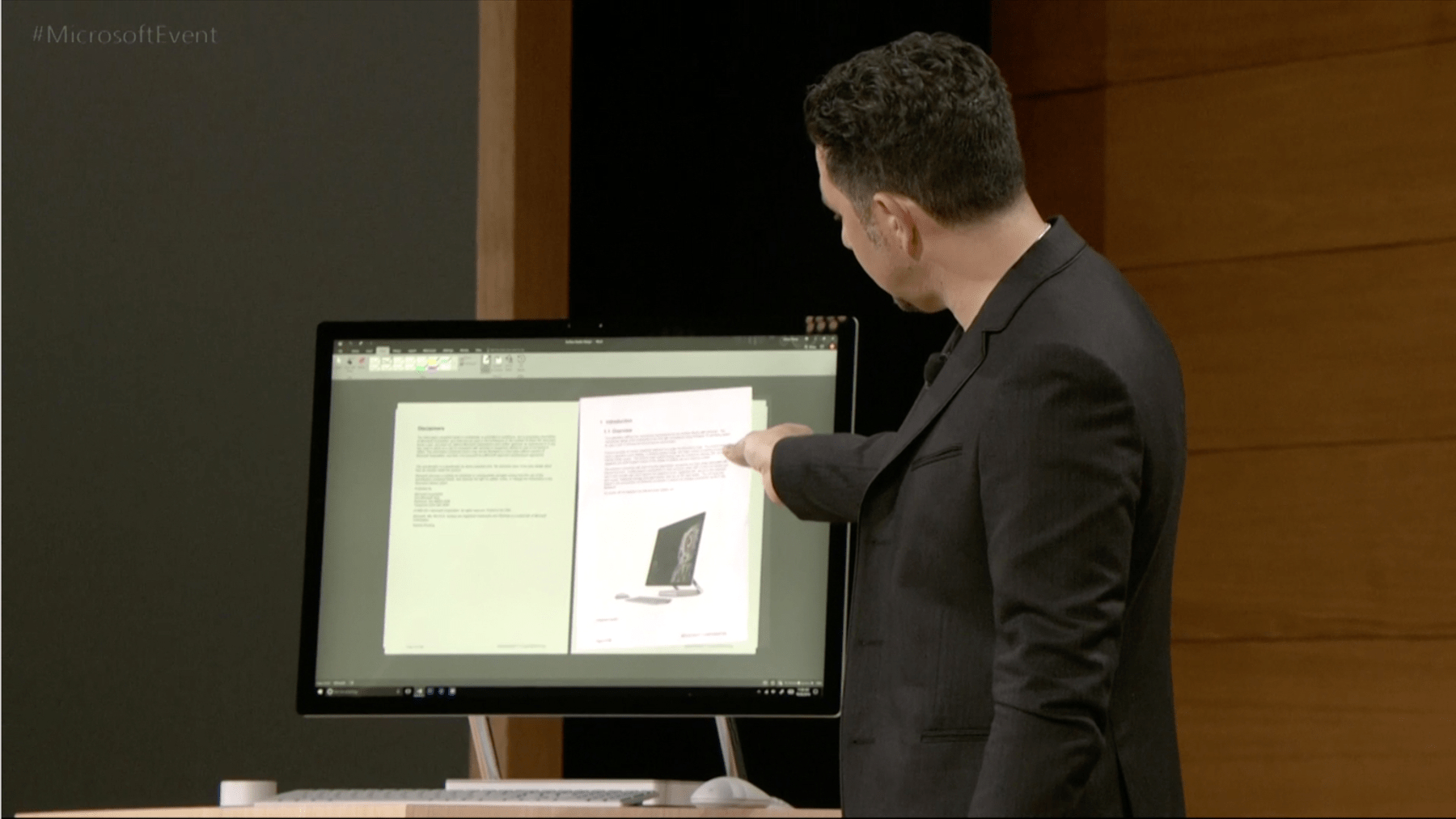
Strategy
By creating these hero devices I think Microsoft can achieve a number of things. Firstly, it legitimises touch and pen based inputs on PCs. That will help push the ecosystem of apps forward as partners create software to take advatage of these features. It also takes the risk away from OEMs. Microsoft takes the risk in creating the new computing categories and stimulating demand for the ecosystem. Finally, for Microsoft, it improves their brand. They can now be seen as an innovative company that is pushing technology forwards.
There is an opportunity win over creatives, many of whom have become increasingly frustrated and dissilusioned Apple. Apple have been focussing their efforts, understandably, on their iOS devices.
Here’s Satya, again talking last year:
We no longer talk about the lagging indicators of success which is revenue, profit. What are the meeting indicators of success? Customer love. There’s actually a way to measure it. It’s called NPS or net promoter score. So getting people, getting an entire organization to fall in love with these leading indicators of success and staying true to them is perhaps the biggest challenge but it’s also what I know to be the biggest driver of our success
When put in to context of the Surface Studio, Satya’s vision for Microsoft makes sense. He is strengthening their position as the platform to for work, by making people actually like their products. With a broad hardware ecosystem, not only are they a great platform for gaming, but they may just could become the best platform to develop for VR and AR.